- Home
- Children and Families
- Online Safety
Online Safety
Today’s children are growing up in an increasingly complex world, living their lives seamlessly on and offline. This presents many positive and exciting opportunities, but also challenges and risks.
As a school we want to equip our pupils with the knowledge needed to make the best use of the internet and technology in a safe, considered and respectful way, so they are able to reap the benefits of the online world.
If you have any questions about online safety at Sythwood, please speak to Mrs Jolly or Mrs Matheson.

At Sythwood we believe that children should not be completely restricted on what they can access but to educate them to make the right choices and become responsible users of technology. We teach a unit of Esafety at the start of the academic year to ensure all children are up to date on how to stay safe when using the internet as well as regular assemblies and PSHE lessons around responsible use.
In addition to this we hold parent internet safety talks to teach about the benefits of using technology to enhance learning but also to educate on how to keep their children safe online . Additional information can be found on the Thinkuknow.co.uk website and Parent Info. These sites are a freely available service launched by CEOP and The Parent Zone which brings together the most up-to-date content aimed at parents. The content is written by leading experts in their fields and covers pornography to eating disorders, sexting to violent extremism.
Reception and Year 1 children
https://www.thinkuknow.co.uk/parents/Support-tools/home-activity-worksheets/early-years/
Year 2 & Year 3 children
https://www.thinkuknow.co.uk/parents/Support-tools/home-activity-worksheets/5-7s/
Year 4, 5 & 6 children
https://www.thinkuknow.co.uk/parents/Support-tools/home-activity-worksheets/8-10s/
Cyberbullying
Cyberbullying
Cyberbullying is bullying that takes place via technology. Whether on gaming sites, through a mobile device or via a social networking site, the effects can be devastating for the young people involved. With online technologies accessible 24 hours a day, cyberbullying can be relentless. It can also intrude on spaces that were previously personal, for example at home; it can feel that there is no escape from it.
21% of 8 to 11 year olds have been deliberately targeted, threatened or humiliated by an individual or group through the use of mobile phone or the internet.
Beatbullying, Virtual Violence II
WHAT SHOULD I DO IF MY CHILD IS BEING CYBERBULLIED?
-
Offer reassurance and support - Your child may be in need of emotional support or feel like they have nowhere to turn. It is rare that cyberbullying is only taking place online and is often someone your child knows through school or a group they attend. Their school should have policies and procedures for dealing with cyberbullying. Your child could visit the Childline website to find advice. If they wanted to talk to someone directly and in confidence they could also call Childline on 0800 1111
-
Tell your child that if they are being bullied to always keep the evidence - Whether it’s a text message or email, tell them not to reply to the bully or delete the comments. Ask your child if they know the bully or where the messages are coming from. Often it is someone within the school environment and can be dealt with quickly and effectively with assistance from the school.
-
Block the bullies - If someone is bullying your child on a social networking or chat site encourage them to block or delete the individual so that they can’t be contacted by them anymore.
-
Report any bullying content to the website it’s hosted on - If content has been posted, for example a video or image, which is upsetting your child you should report it to the website, for example, Facebook. Learn how you would report content on sites like Facebook and YouTube; every site is different. Contacting the website is the only way to get the offensive content removed, unless it is illegal. In cases of illegal content for example indecent images or videos of young people under 18, contact your local police or report it to CEOP.
Online sexual harassment
The Children’s Commissioner has compiled a useful guide to help parents and carers in discussing online sexual harassment with their children: “The Things I Wish My Parents Had Known” draws together advice from teenagers about how parents should manage tricky conversations around sexual harassment and access to inappropriate content, including pornography. Although this guidance will be most useful to the parents of secondary school-age children, you will see that the overriding message from the young contributors is 'talk early, talk often'. They suggest broaching topics before a child is given a phone or a social media account, which is often around the age of 9 or 10. The children are asking for age appropriate conversations that evolve over time in line with their growing maturity; they want their mums and dads to create a safe, judgment free space for them to talk about these issues.
Online Gaming
What are the risks of online gaming?
Gaming sites can be fantastic fun for young people, however as with any online technology - there are risks. The three main risks are:
-
Addiction: Online gaming can occasionally be addictive for young people. They can become so involved in the gaming communities that they lose touch with their offline friends, in favour of spending time with online users playing games. Young people often spend hours every night playing games, especially when their parents have gone to bed. For this reason, CEOP recommends that the computer is kept in a family room. Parents will also then be able to monitor what games their children are playing, to ensure they are age appropriate.
-
Abuse: Some young people who use online games can be abusive to other gamers. This can range from saying nasty things if there is a chat facility within the gaming site, to always winning and not sharing cheats or knowledge on how to progress to the next level. Young people should be encouraged that when they play online games, they treat others how they would like to be treated.
-
Risky Behaviour: There are some young people who engage in risky behaviour to obtain cheats or knowledge to progress within a game. Adults with a sexual interest in children will encourage them to engage in inappropriate behaviour for rewards including sexual acts via webcam or sex chat. Young people need to understand that their online behaviour has offline consequences and that if someone engages them in a sexual manner online that they should inform a trusted adult immediately.
How can I reduce the risk to my children when they are gaming online?
It's a good idea to keep the computer in a family room. This is so you can monitor the games your child is playing online, to ensure they are age appropriate and also so your child won't engage in activities that could put them at risk. This also means that children will not have the opportunity to spend hours playing games in the privacy of their bedroom after you have gone to bed!
There are unfortunately some adults who have a sexual interest in children, and will use gaming as a means of grooming them. They may encourage young people to engage in inappropriate behaviour for rewards or cheats.
Young people often don't understand enough about the risks and should be encouraged to talk to an adult they trust if they are engaged by someone in a gaming area.
As a parent, it's vital that you talk to your child and make sure they know how they should behave when they are gaming. They should be encouraged not to accept cheats or talk to people that they don't know in the real world.
If anyone asks them to do anything that makes them feel uncomfortable, they should tell a trusted adult or report their suspicions to CEOP on this website.
Parental Controls (security Settings)
Parental Controls
Parental controls are designed to help protect children from inappropriate content they may come across online. These controls can be used to limit access to only age-appropriate content, to set usage times and to monitor activity.
There are four main places you can find parental controls, and it can help to set up a combination of these:
-
Internet provider: you can set up filters to help block access to inappropriate content on any device that connects to your home WiFi
-
Mobile Operator: filters are often automatically set up on mobile contracts, but you can double-check with your provider
-
Devices: many devices have parental control settings, for example, to help restrict spending in apps or disable location functions
-
Online Services: sites like BBC iPlayer and YouTube have parental control settings to help restrict access to inappropriate content
It’s worth being aware that no parental controls or filtering options are 100% effective. As children grow up, they can become quite tech-savvy and they may learn how to disable the parental controls already put in place. Be aware also that once parental controls by your internet provider are set up on your WiFi, if your child access 3G or 4G at home, the parental controls can be bypassed. Similarly, if your child goes to their friend’s house where there are no parental controls in place, they will be able to access whatever they want. For these reasons, it’s important to educate your child about the potential risks online, and establish rules concerning the sites that are suitable or inappropriate, to visit.
Where should I begin?
Type the name of the device plus the words 'parental controls' into a search engine eg. ‘iPad + parental controls’. This can help you to find how-to guides and useful video tutorials.
Look at UK Safer Internet Centre guides about setting up filters on your home internet, understanding parental control tools on devices and the safety settings on social networks and other online services.
Enable Google SafeSearch to filter explicit content whilst searching on Google.
Portable devices
Children are accessing the internet on a range of different devices. You can now access the internet wherever and whenever you want. Your child may be using portable devices such as smartphones, laptops, gaming devices (eg Nintendo 3DS) and tablets (eg iPad). It can really help to be informed about how to install parental controls onto each device.
Devices connect to the internet in three main ways, and you might want to consider filtering options:
-
3G/4G: this provides access to the internet when you're on the go, and is often provided as part of your mobile phone contract. Filters are often set up by default, but you can check with your mobile operator to ensure they are activated for your children's devices.
-
Connect to your home WiFi: devices can connect to the internet at home (and this saves using up your mobile data allowance). All of the major internet providers offer free filtering tools that work across all devices connected to the home internet. See the video guides from BT, Sky, Talk Talk and Virgin Media.
-
Access public WiFi: it's also possible to connect to public WiFi when you're out and about, with shops, cafes and restaurants increasingly offering internet access. Look out for the Friendly WiFi symbol which means the content has been filtered.
Social Media Guidance
Although chatting online can be great fun, young people can sometimes find themselves in situations where they can feel out of their depth. Risks can arise when children give out their personal details to strangers.
-
The online world can often seem very different to the real world for young people, and they can be tempted to say and do things that they wouldn't dream of if they met someone face to face. Young people can be naive to this risk, and often feel that they are invincible, or that 'they would know if someone was lying'.
-
If they are talking to another child there is a risk that they will misuse this information - for example, by texting abusive messages to the child, or by posting their image on a website; but there is obviously a greater risk if the person that they are chatting to is an adult. Unfortunately, paedophiles - adults who are sexually attracted to children - use the internet, often with the intention of talking with and meeting a child.
The NSPCC has some helpful online safety guides for parents and children - see the link below to access further information and advice:
Keeping children safe online | NSPCC
Popular Apps
What is Instagram?
Instagram has a minimum age limit of 13.
Instagram is a photo-sharing app with a lot of emphasis on the sharing – more like photo-enhanced socialising. It's a way of communicating mainly through images. Children like taking, enhancing, sharing and commenting on photos - but they're not just commenting; they're socialising with photos, creating ongoing mixed-media conversations that include plenty of likes and links.
What are the risks of using Instagram?
The main things parents should worry about are similar to other social media: mean behaviour and inappropriate photos that can hurt a child’s reputation or attract the wrong kind of attention.
What's the best way to help children stay safe in Instagram?
Respecting ourselves and others makes us safer. Respecting others in the way that photos are shared, tagged and commented on reduces risk to ourselves and to others. Parents may want to be sure their children aren't posting provocative photos or having inappropriate interactions with people they don't know.
Should my child's profile be private?
Having a public account on Instagram means anyone can follow you. A private account means strangers can't follow you. That doesn't, though, guarantee that your child won't be seen on Instagram (or any other photo-sharing service) because people post photos of each other. So even if your child doesn't have an account, that doesn't mean they won't appear in a photo on Instagram. This means it's much better for children to be aware of the implications of posting pictures of other people without their permission and to be clear about what to do if they're unhappy with images that have appeared of themselves.
Snapchat
Minimum age limit of 13.
You've probably heard about Snapchat. It's the popular mobile app that allows you to send videos and pictures, both of which will delete after a few seconds of a person viewing them. Because the pictures and videos you send can only be viewed once, it’s easy to get careless. However, if you keep a few things in mind, it’s easy to stay safe with Snapchat while having a great time!
Are pictures really deleted?
The false sense of security comes when users think their pictures are automatically deleted. Unfortunately, individuals have learned how to save screenshots through the phone itself or by taking a picture with another phone, therefore saving the picture from deletion. It is also common for users to take screenshots and post them on social media sites.
Only take appropriate photos
Remember that people can take screenshots of any picture you send them, and save it to their camera roll forever. Also, remember that you never know who your friend will be with when they open your Snapchat, so make sure that you do not send private information!
Keep it friends only
One of the most important aspects of using this app is to make sure you limit pictures to your friends and people you can trust. When you allow people who aren’t your friends to send you pictures or receive the ones you send, you are putting yourself at risk for receiving pictures that can get you in trouble. The safest thing to do is limit the use of this app to your closest friends.
EDIT YOUR PRIVACY SETTINGS SO THAT ONLY PEOPLE YOU KNOW CAN SEND YOU SNAPS.
YouTube
YouTube is a video-sharing platform that allows users to upload, share, view, and interact with videos. YouTube is a great resource for both fun and education. Children love using YouTube, but how can we be sure that what they are searching for is appropriate?
YouTube Kids
For parents of younger children, consider giving access to YouTube Kids, rather than the full YouTube service. It’s free, no sign-up and it’s multi platform. You can see a video HERE
Restricted Mode
Within YouTube is a way of restricting objectionable content. It isn’t perfect, but it can help to stop your children seeing inappropriate content on their computer or other device. Restricted Mode is available on web browsers, and on the apps on most devices and is really easy to set up.
Have that conversation with your child about what they are doing on YouTube; have they got their own YouTube channel, do they upload videos?
What is WhatsApp?
WhatsApp is a mobile messaging app which allows users to exchange messages using existing phone contacts without having to pay text message fees. WhatsApp is available on most mobile devices. WhatsApp users can create groups and send each other unlimited images, video and audio messages.
Does WhatsApp have any age restrictions?
As part of its Terms of Service, WhatsApp’s minimum age of use is 13 years old. By using WhatsApp, a user agrees to provide certain personal information such as their mobile phone number, billing and mobile device information.
Should I be concerned about WhatsApp as a parent/carer?
WhatsApp is a great way for young people to socialise with their friends.
Children can only talk to existing contacts on their phone, although this may feel safer, it’s still important to remember that some content shared may not be appropriate for children, or they have contacts (strangers) in their phone who they have never met face to face.
Likewise, as with all social media, caution is advised over your child’s digital footprint, particularly the content (photos, videos and messages) they choose to share via WhatsApp. Once shared, it can be copied, re shared and posted anywhere online.
WhatsApp’s default privacy setting allows any other WhatsApp user to view your profile photo, status and when you were last using the app.
You can specify that your child’s Whatsapp account (when they were last online, profile photo, status) can be seen by:
Everyone - all WhatsApp users.
My Contacts - the contacts from their address book only. This is the recommended option for most users.
Nobody - no-one can see this information
Talk to your child about their privacy settings and ask them to adjust to ‘my contacts’ if they have them set to ‘everyone’ by following the steps below:
Privacy settings are accessed here: WhatsApp > Settings > Account > Privacy
How do I report a user to WhatsApp?
There is no direct way to report a user, or specific abuse, other than to block them from sending you further messages.
To do this, tap: Settings > Account > Privacy > Blocked Contacts
WhatsApp messages sent by a blocked contact will not show up on your child’s phone and will never be delivered to them. The ‘last seen’ status information and profile picture will no longer be visible to blocked contacts.
To permanently delete a contact in WhatsApp, you will need to delete them from your phone’s list of contacts.
If you have any concerns about grooming, sexual abuse or exploitation on Whatsapp or on any online app or site, Report to CEOP (the National Crime Agency's Child Exploitation and Online Protection Command) at www.ceop.police.uk/safety-centre.
How do I disable a WhatsApp account?
Go to: Settings > Account > Delete My Account
This will remove all account information from the service including deleting all message history, and removing the user from all WhatsApp group
The four C's of Online Safety

It is essential that children are safeguarded from potentially harmful and inappropriate online material. The breadth of issues classified within online safety is considerable and ever evolving, but can be categorised into four areas of risk:
Conduct
Children need to be aware of the impact that their online activity can have on both themselves and other people, and the digital footprint that they create on the internet. It’s easy to feel anonymous online and it’s important that children are aware of who is able to view, and potentially share, the information that they may have posted. When using the internet, it’s important to keep personal information safe and not share it with strangers. Children should be encouraged to be respectful and responsible when communicating with others online, and to consider how what they share may reflect on them.
Content
Some online content is not suitable for children and may be hurtful or harmful. This is true for content accessed and viewed via social networks, online games, blogs and websites. It’s important for children to consider the reliability of online material and be aware that it might not be true or written with a bias. Children need help as they begin to assess content in this way. There can be legal consequences for using or downloading copyrighted content, without seeking the author’s permission.
Contact
It is important for children to realise that new friends made online may not be who they say they are and that once a friend is added to an online account, you may be sharing your personal information with them. Regularly reviewing friends lists and removing unwanted contacts is a useful step. Privacy settings online may also allow you to customise the information that each friend is able to access. If you have concerns that your child is, or has been, the subject of inappropriate sexual contact or approach by another person, it’s vital that you report it to the police via the Child Exploitation and Online Protection Centre (www.ceop.police.uk). This can be done through the link above. If your child is bullied online, this can also be reported online and offline. Reinforce with your child the importance of telling a trusted adult straight away if someone is bullying them or making them feel uncomfortable, or if one of their friends is being bullied online.
Commerce
Young people’s privacy and enjoyment online can sometimes be affected by advertising and marketing schemes, which can also mean inadvertently spending money online, for example within apps. Encourage your child to keep their personal information private, learn how to block both pop ups and spam emails, turn off in-app purchasing on devices where possible, and use a family email address when filling in online forms. Make your child aware of scams that may seek to gain access to their accounts, and advise them to be wary in following links or opening attachments in emails that appear to be from organisations such as banks and service providers.

/9827075677E3BA3EF1C078C2D98C33A2.PNG)
/80B3564C142D34F16EB8753661BE60DA.PNG)
/21EE15F2B6ECA7E2D81790EA1CCB0A2B.PNG)